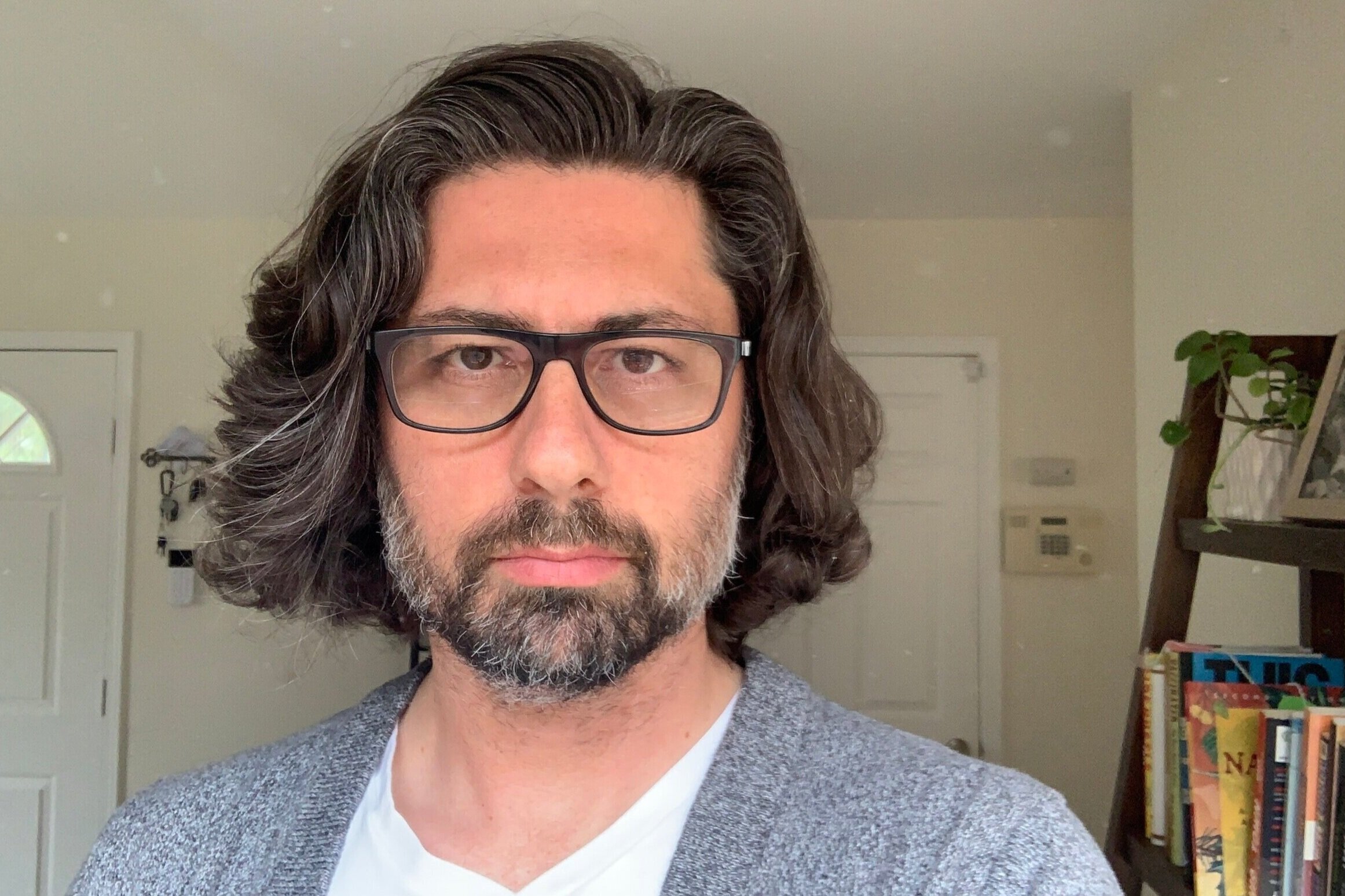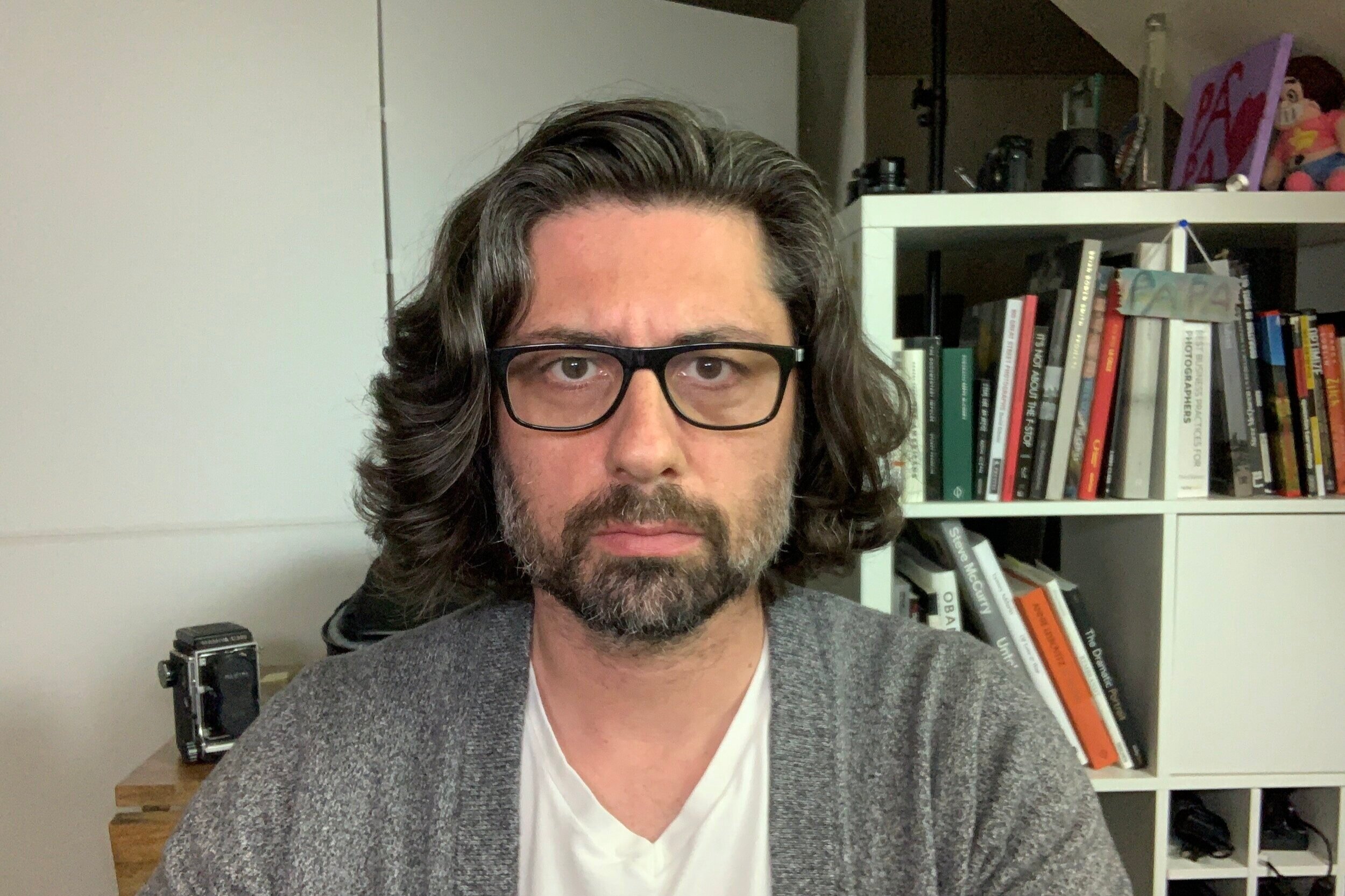Definitive guide to your best self for virtual meetings from the point of view of a photographer:
it was the best of times, it was the worst of times… I don’t know when you will be reading this but I’m writing this during the infamous Covid-19 times and while I am now an expert landscaper/bread maker, I have been questioning my role as a photographer and how I can best provide something of value to the community at large. So I figured that the best way is to give you the definitive guide to your best self for virtual meetings… from the point of view of a photographer.
In my opinion, this is the most exhaustive article you will find about this subject anywhere. And because I want you to get everything in 1 document so it’s easier to reference in the future. Take it piece by piece and you will do fine.
Alright, so let’s get into it:
Lighting:
First things first… let’s give you a super quick overview on how to light yourself PROPERLY so that (1) people can see you correctly and so that you can (2) look your best while you are at it… and it’s super freaking easy.
First, Lighting equipment… $0: your window! 0 new $: Use a lamp you have in the house. $__?: You can buy a new lamp or you can buy a more pro set up. That just depends on you here, so I’ll let you decide. Just for your edification, I am providing a link to a one-box set up at the bottom of the article that will give you everything you need for $230. It’s not expensive for everything you get, but it’s still a good chunk of change.
Now that we’ve talked about lighting budget, let’s talk about where to place the lights.
Remember that free window you got? In most cases, It’s your best option… BUT DO NOT put your back to the window/light source… like so.
Your webcam will adjust its exposure for the closest subject or the brightest source of light. So you will have either of these 2 situations and both of them are bad.
Instead, face the window… OR… even better (in my humble opinion), place yourself at 90 degrees to the window about 1 to 2 feet away from the window. It’ll give you pleasant shadows and add structure to your face. You can’t beat natural light that is feathered and diffused like that. It’s DA BEST.
“But, Antoine you foofy Frenchman! My office has no natural light” No problems. I got you. Here’s what you do.
First option: If you are going to use a lamp, put it in one of 2 positions: either directly in front of you slightly above your eyesight (ideally) pointing down or just with a lampshade… and place ti like right behind your computer. If you are using a laptop and need a very portable lamp solution, check out the link at the bottom for a very cool solution to this problem.
Second option (and my personal favorite lighting technique): Put the lamp on the side slightly in front of you and at eye level. Do not put the lamp too close though or it won’t look natural and will wash out your features. You will no doubt notice that it looks very similar to the window lighting.
Pro-tip #1: open a blank Word document while you are on camera to add additional some light… yes, your computer emits light and can become a light source.
Pro-tip #2: get daylight white light bulbs… it’ll even out the skin tones.
Positioning:
Next is positioning… your webcam.
The point of view of the camera, whether you are recording yourself or someone is taking a picture of you shooting tells the same story about you so it’s important to get it right. Let’s look at how each of these 3 positions affects the way you look during those virtual meetings.
If your camera is slightly below your chin, it will make you look down and emphasize your jawline which makes you look worse and more aggressive. And it makes you look like you’re looking down on people. So, not a great look.
Camera at eye level is base. You look at people at eye level when you are in person so that’s the standard and there’s nothing wrong with that… but you won’t always look your best.
My recommendation: position the camera slightly above your eye line looking down on you will make you look better… and I mean slightly above eye level. for everything that is holy, don’t go “Instagram model” on me or we will have words.
Oh, and one more thing when it comes to positioning: your background. Make sure your background is as plain as possible or it becomes about the background and not about you.
We cool? Alright, let’s look at the equipment you’ll need and/or want.
Equipment:
Preferably (to keep your budget down), you should use your desktop’s or your laptop’s webcam… OR if you feel “fancay” and want to invest some money, You will need a DSLR, a couple of HDMI cables and a video capture card. I’ll provide a few links at the bottom on where to get all this at the end of this post.
Caveat: IF… (yes, in uppercase) you are going to use your laptop, I will remind you that if you keep your laptop on the desk, your webcam will be below your chin!! And you know what I think about that… Just put a few books under it, “bada bing bada boom”, your webcam is at eye level. Thank me later.
Try not to use your phone if you can for the excellent reason that your arm is not made of steel and will shake and your hand will sweat… and there’s nothing more annoying than being on a call with someone that is always moving their hold. Don’t believe me? Try being on FaceTime with a 4-year-old… And yes, I am talking from experience. but if you, please put your phone horizontally… under no circumstance put it vertically… your computer screen isn’t vertical, so think about how others view you.
Plus, I don’t know about you, but I use my hands a lot when I speak and I feel much more comfortable if I can talk freely… or use my hands to take notes!! Yeah… kinda important.
You:
that part is easy. Look at the camera, not at your own image when talking… and especially when listening. DUDE! Same rules apply when having a discussion face to face or having one online. Eyes up here buddy… Looking at people in the eye sends the message that you are a person that cares and that listens to the people that are talking!! Looking at someone’s image is natural but from their point of view, you’re looking somewhere else other than in their eyes. I promise you you will create a stronger connection if you look at the camera as much as possible. My advice, put the conference window as close as possible to the camera to make it easy for you.
After that, there’s what you wear… so put a clean shirt on…
Pro-tip: pants… wear pants.
Pertinent links:
Pro virtual meeting set:
https://savageuniversal.com/products/studio-lights/pro-gamer-live-stream-accessory-kit/
https://www.adorama.com/rdntusb.html
Laptop lighting: